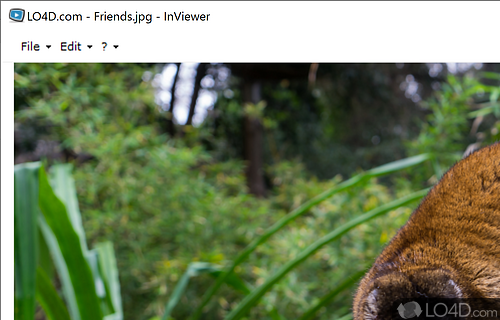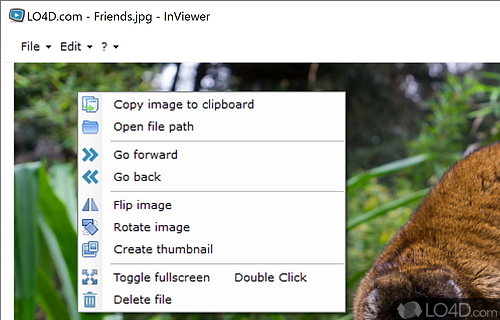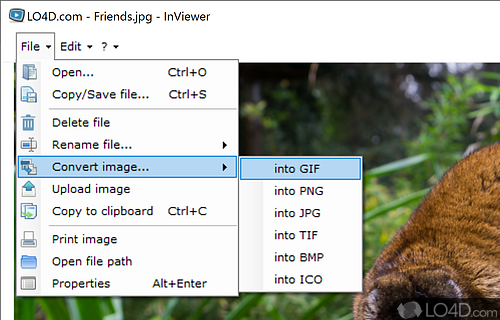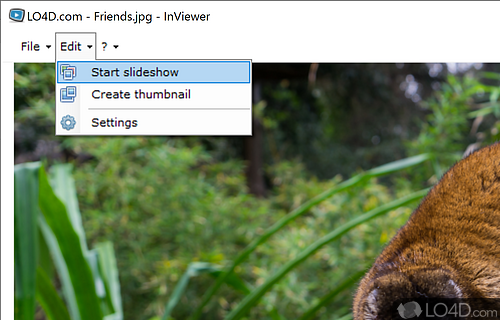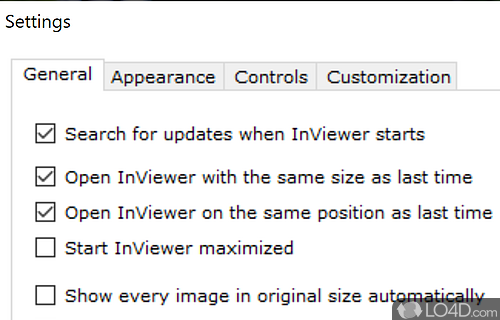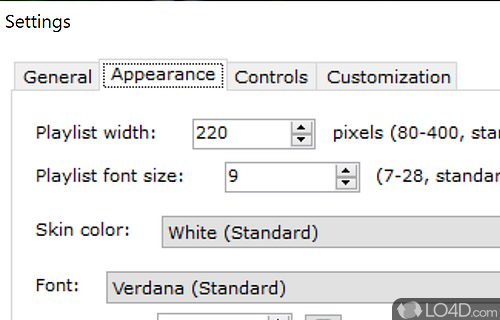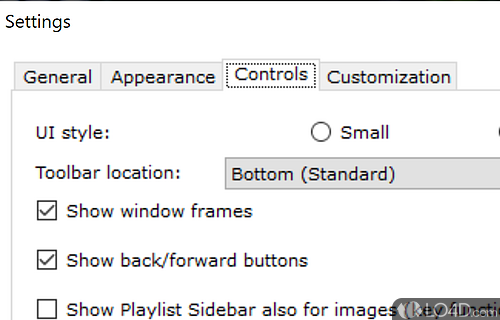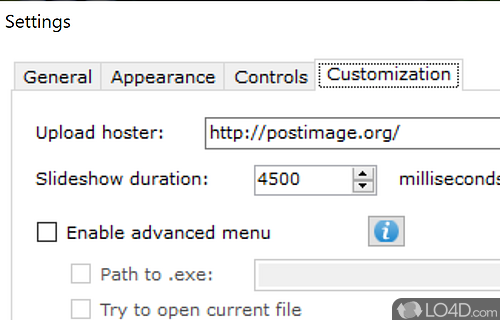A fast media viewer and editor supporting many image formats -- formerly known as simple "GIF Viewer".
InViewer 1.4 is a free and open source image viewer app and picture viewer, developed by Stefan Wobbe for Windows.
The download has been tested by an editor here on a PC and a list of features has been compiled; see below. We've also created some screenshots of InViewer to illustrate the user interface and show the overall usage and features of this image viewing program.
A fast media viewer and editor supporting many image formats
InViewer is a lightweight and very speedy media viewer. It can handle a wide range of media file formats, including popular image, video and audio formats. It allows users to view images in a slideshow mode, with customizable transitions and display options.
InViewer helps users open image files, perform various modifications on them, such as flip and rotate, whilst being able to convert the images to other graphic formats.
Its support for different file formats and range of viewing and editing tools make it a versatile tool for media management.
Features of InViewer
- Annotations: Add notes, shapes and text to images.
- Batch Processing: Automate image processing tasks.
- Conversion: Convert image formats without losing quality.
- Customizable UI: Personalize user interface to your preferences.
- Drag & Drop: Easily transfer images from one folder to another.
- Editing: Make changes to image brightness, contrast, color balance and more.
- Filters: Apply artistic effects to images.
- Image Viewing: View images in common formats.
- Keywords: Tag images with keywords for easy searching.
- Metadata: Edit, add and delete metadata information.
- Multiscreen: View images in fullscreen or in multiple monitor layouts.
- Printing: Print images in various sizes and formats.
- Slideshow: Create slideshows with images and music.
- Thumbnails: Create thumbnail images in multiple sizes.
Compatibility and License
InViewer is a free application released under the GPLv3 license on Windows from image viewer software. With software released under the open source GPLv3 license, anybody can download, install, run and distribute the software with little in terms of restrictions. The latest version we have is 1.4.2 and is available to download here.
What version of Windows can InViewer run on?
InViewer can be used on a computer running Windows 11 or Windows 10. Previous versions of the OS shouldn't be a problem with Windows 8 and Windows 7 having been tested. It comes in both 32-bit and 64-bit downloads.
Filed under:
- InViewer Download
- Free Image Viewer Software
- Open source and GPL software
- InViewer 1.4
- Image Viewing Software